ALL photos ARE SEARCHED BY DATE & TIME.
PLEASE CLICK ON THE DATE FOR THE photos YOU WISH TO FIND
USE THE BAR AT THE TOP OF THE PAGE TO SCROLL THROUGH THE TIME
IF USING A MOBILE DEVICE YOU ONLY NEED TO TOUCH THE LINE
IF YOU DO NOT FIND YOUR photo's IN EASTERN STANDARD TIME PLEASE LOOK USING YOUR CURRENT TIME ZONE.
EXAMPLE: IF YOU ARE LOOKING FOR 10AM EST AND YOU ARE IN CENTRAL TIME ZONE, YOU WOULD LOOK AT 9AM
If you get a warning about the site not being Secure....
Please note the site WILL BECOME SECURE at CHECKOUT
Thank You for choosing 129Slayer.com for your Dragon photo's. We have created a new photo store based on your suggestions over the past year. You now search by time, instant digital downloads, and you can select photos from multiple days and still receive a multi-item discount.
Below you will find instructions on how to use our store.
NOTE: We upload all photos. Please look at the large preview to verify that it is the photo you wish to order.
Thank You,
Craig Parton & David Norman
How to Search and Order Your photo's with the New Photo Store
Step #1
Use the calendar to choose the date for the photo's you would like to see.
Please Note: The Timeline at the top should end at 10PM.
If not, please adjust your search by the time difference.
Some browsers will automatically adjust for your time zone instead of Eastern Standard Time

Step #2
Locate the time line at the top of the page and use the small blocks to narrow your time search

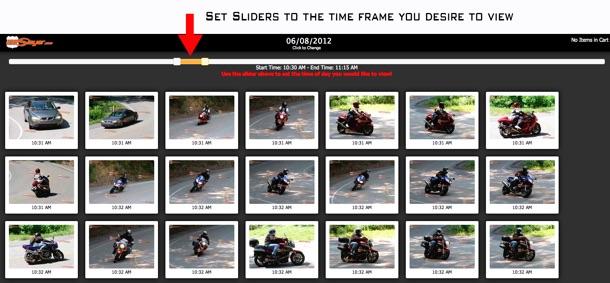
Step #3
Slide the blocks from the left and right to narrow your search within 15 minutes
Step #4
Scroll through the photos. Use the Next page button to move to the next 100 photos.
NOTE: the next page button will only take you to the end of the time frame selected by the Sliders on the time line.

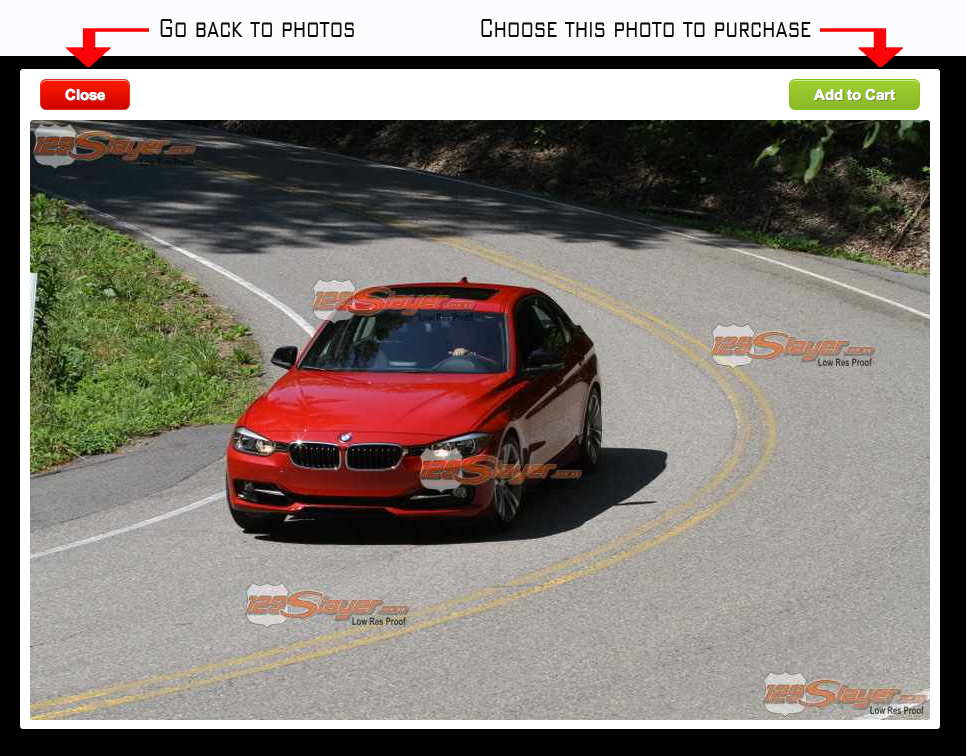
Step #5
Once you have found your photo click on the view and purchase button for a larger preview of your photo. Click Add to Cart if you wish to move forward.
Step #6
Choose your product by filling in the quantity for each product that you wish to order and click add items to cart.
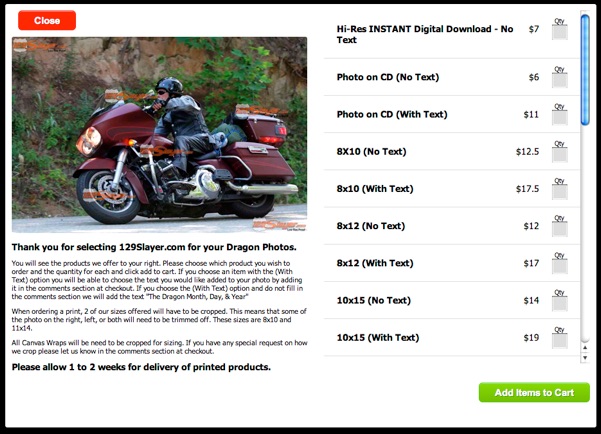

Step #7
Review your cart. You may scroll down to add more photos or click Proceed to checkout to continue.
Step #8
Final Checkout. Please fill in all the information and click Submit Order. If you ordered with text please type the text you would like in the comments box
Note: the CCV Code is the 3 digit number on the back of your credit card.


Step #9
If you ordered Digital Downloads you may download with the links at the right by clicking each link and choosing to save. Some browsers place these downloads in your download folder.
Please allow up to 14 days for delivery of all other products.

